1.使用TortoiseSVN从nginx官方下载源码,这里假设放在c:\n目录
code: svn://svn.nginx.org/nginx
2.安装Microsoft Visual Studio系列。可选2008,2010。微软官方有90天试用版。
链接:http://www.microsoft.com/visualstudio/11/zh-cn/downloads
3.安装MinGW,用UE打开MinGW\msys\1.0\msys.bat文件,在最顶层添加以下内容(自行替换)
set path=%path%;”C:\Program Files\Microsoft Visual Studio 9.0\VC\bin”
set path=%path%;”C:\Program Files\Microsoft Visual Studio 9.0\Common7\IDE”
set path=%path%;”C:\Program Files\Microsoft Visual Studio 9.0\VC\include”
call “C:\Program Files\Microsoft Visual Studio 9.0\VC\bin\vcvars32.bat”
4.进入MinGW\msys\1.0\bin目录,将link.exe重命名。因为已经指定了Microsoft Visual Studio的编译器,两个存在优选MinGW,由于支持并不是很完善,会导致编译失败或者有问题。
5.运行MinGW\msys\1.0\msys.bat。
输入cd /c/n ;这里C代表C盘,N代表你nginx存在的目录。一定要注意使用/斜杠
6.创建nginx所需要编译和添加删除的模块。without表示移除。with添加。请根据自行需要添加删减。
./auto/configure –prefix=. –sbin-path=nginx.exe –with-cc-opt=”-DFD_SETSIZE=4096″ –with-cc=cl –builddir=objs.msvc8 –conf-path=conf/nginx.conf –pid-path=logs/nginx.pid –http-log-path=logs/access.log –error-log-path=logs/error.log –http-client-body-temp-path=temp/client_body_temp –http-proxy-temp-path=temp/proxy_temp –http-fastcgi-temp-path=temp/fastcgi_temp –http-scgi-temp-path=temp/scgi_temp –http-uwsgi-temp-path=temp/uwsgi_temp –with-pcre=objs.msvc8/lib/pcre-8.31 –with-zlib=objs.msvc8/lib/zlib-1.2.7 –with-select_module –with-http_realip_module –with-http_addition_module –with-http_sub_module –with-http_dav_module –with-http_stub_status_module –with-http_flv_module –with-http_mp4_module –with-http_gzip_static_module –with-http_random_index_module –with-http_secure_link_module –with-mail –with-openssl=objs.msvc8/lib/openssl-1.0.1c –with-openssl-opt=enable-tlsext –with-http_ssl_module –with-mail_ssl_module –with-ipv6
7.由于MinGW不支持鼠标复制和粘贴。需要将鼠标移动到窗口上进行。如图。同时将所需的支持文件放入objs.msvc8文件夹中的新建的lib文件夹。
8.复制完成后回车,会进行模块检测,需要一些时间。完成后会提示如下信息:
checking for OS
+ MINGW32_NT-6.1 1.0.17(0.48/3/2) i686
+ using Microsoft Visual C++ compiler
checking for MINGW32_NT-6.1 specific features
creating objs.msvc8/MakefileConfiguration summary
+ using PCRE library: objs.msvc8/lib/pcre-8.31
+ using OpenSSL library: objs.msvc8/lib/openssl-1.0.1c
+ md5: using OpenSSL library
+ sha1: using OpenSSL library
+ using zlib library: objs.msvc8/lib/zlib-1.2.7nginx path prefix: “.”
nginx binary file: “./nginx.exe”
nginx configuration prefix: “./conf”
nginx configuration file: “./conf/nginx.conf”
nginx pid file: “./logs/nginx.pid”
nginx error log file: “./logs/error.log”
nginx http access log file: “./logs/access.log”
nginx http client request body temporary files: “temp/client_body_temp”
nginx http proxy temporary files: “temp/proxy_temp”
nginx http fastcgi temporary files: “temp/fastcgi_temp”
nginx http uwsgi temporary files: “temp/uwsgi_temp”
nginx http scgi temporary files: “temp/scgi_temp”
9.输入nmake 进行编译操作。完成后文件会存放于objs.msvc8目录。
10.完成后就可以开始测试了。
这里附加一些参数参考 来自网络
#Nginx安装路径。如果没有指定,默认为 /usr/local/nginx。--prefix=PATH#Nginx可执行文件安装路径。只能安装时指定,如果没有指定,默认为PATH/sbin/nginx。--sbin-path=PATH#在没有给定-c选项下默认的nginx.conf的路径。如果没有指定,默认为PATH/conf/nginx.conf。--conf-path=PATH#在nginx.conf中没有指定pid指令的情况下,默认的nginx.pid的路径。如果没有指定,默认为 PATH/logs/nginx.pid。--pid-path=PATH#nginx.lock文件的路径。--lock-path=PATH#在nginx.conf中没有指定error_log指令的情况下,默认的错误日志的路径。如果没有指定,默认为 PATH/logs/error.log。--error-log-path=PATH#在nginx.conf中没有指定access_log指令的情况下,默认的访问日志的路径。如果没有指定,默认为 PATH/logs/access.log。--http-log-path=PATH#在nginx.conf中没有指定user指令的情况下,默认的nginx使用的用户。如果没有指定,默认为 nobody。--user=USER#在nginx.conf中没有指定user指令的情况下,默认的nginx使用的组。如果没有指定,默认为 nobody。--group=GROUP#指定编译的目录--builddir=DIR#启用 rtsig 模块--with-rtsig_module#允许或不允许开启SELECT模式,如果configure没有找到合适的模式,比如,kqueue(sun os)、epoll(linux kenel 2.6+)、rtsig(实时信号)--with-select_module(--without-select_module)#允许或不允许开启POLL模式,如果没有合适的,则开启该模式。--with-poll_module(--without-poll_module)#开启HTTP SSL模块,使NGINX可以支持HTTPS请求。这个模块需要已经安装了OPENSSL,在DEBIAN上是libssl-dev--with-http_ssl_module--with-http_realip_module#启用 ngx_http_realip_module--with-http_addition_module#启用 ngx_http_addition_module--with-http_sub_module#启用 ngx_http_sub_module--with-http_dav_module#启用 ngx_http_dav_module--with-http_flv_module#启用 ngx_http_flv_module--with-http_stub_status_module#启用 "server status" 页--without-http_charset_module#禁用 ngx_http_charset_module--without-http_gzip_module#禁用 ngx_http_gzip_module. 如果启用,需要 zlib 。--without-http_ssi_module#禁用 ngx_http_ssi_module--without-http_userid_module#禁用 ngx_http_userid_module--without-http_access_module#禁用 ngx_http_access_module--without-http_auth_basic_module#禁用 ngx_http_auth_basic_module--without-http_autoindex_module#禁用 ngx_http_autoindex_module--without-http_geo_module#禁用 ngx_http_geo_module--without-http_map_module#禁用 ngx_http_map_module--without-http_referer_module#禁用 ngx_http_referer_module--without-http_rewrite_module#禁用 ngx_http_rewrite_module. 如果启用需要 PCRE 。--without-http_proxy_module#禁用 ngx_http_proxy_module--without-http_fastcgi_module#禁用 ngx_http_fastcgi_module--without-http_memcached_module#禁用 ngx_http_memcached_module--without-http_limit_zone_module#禁用 ngx_http_limit_zone_module--without-http_empty_gif_module#禁用 ngx_http_empty_gif_module--without-http_browser_module#禁用 ngx_http_browser_module--without-http_upstream_ip_hash_module#禁用 ngx_http_upstream_ip_hash_module--with-http_perl_module -#启用 ngx_http_perl_module--with-perl_modules_path=PATH#指定 perl 模块的路径--with-perl=PATH#指定 perl 执行文件的路径--http-log-path=PATH#Set path to the http access log--http-client-body-temp-path=PATH#Set path to the http client request body temporary files--http-proxy-temp-path=PATH#Set path to the http proxy temporary files--http-fastcgi-temp-path=PATH#Set path to the http fastcgi temporary files--without-http#禁用 HTTP server--with-mail#启用 IMAP4/POP3/SMTP 代理模块--with-mail_ssl_module#启用 ngx_mail_ssl_module--with-cc=PATH#指定 C 编译器的路径--with-cpp=PATH#指定 C 预处理器的路径--with-cc-opt=OPTIONS#--with-ld-opt=OPTIONS#Additional parameters passed to the linker. With the use of the system library PCRE in FreeBSD, it is necessary to indicate --with-ld-opt="-L /usr/local/lib".--with-cpu-opt=CPU#为特定的 CPU 编译,有效的值包括:pentium, pentiumpro, pentium3, pentium4, athlon, opteron, amd64, sparc32, sparc64, ppc64--without-pcre#禁止 PCRE 库的使用。同时也会禁止 HTTP rewrite 模块。在 "location" 配置指令中的正则表达式也需要 PCRE 。--with-pcre=DIR#指定 PCRE 库的源代码的路径。--with-pcre-opt=OPTIONS#设置PCRE的额外编译选项。--with-md5=DIR#使用MD5汇编源码。--with-md5-opt=OPTIONS#Set additional options for md5 building.--with-md5-asm#Use md5 assembler sources.--with-sha1=DIR#Set path to sha1 library sources.--with-sha1-opt=OPTIONS#Set additional options for sha1 building.--with-sha1-asm#Use sha1 assembler sources.--with-zlib=DIR#Set path to zlib library sources.--with-zlib-opt=OPTIONS#Set additional options for zlib building.--with-zlib-asm=CPU#Use zlib assembler sources optimized for specified CPU, valid values are: pentium, pentiumpro--with-openssl=DIR#Set path to OpenSSL library sources--with-openssl-opt=OPTIONS#Set additional options for OpenSSL building--with-debug#启用调试日志--add-module=PATH#Add in a third-party module found in directory PATH在不同版本间,选项可能会有些许变化,请总是使用 ./configure--help 命令来检查一下当前的选项列表。
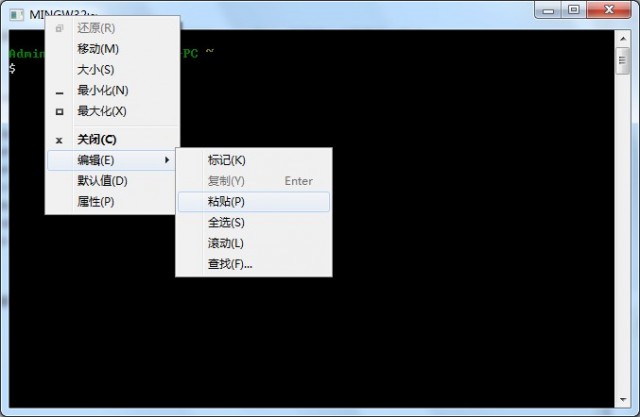
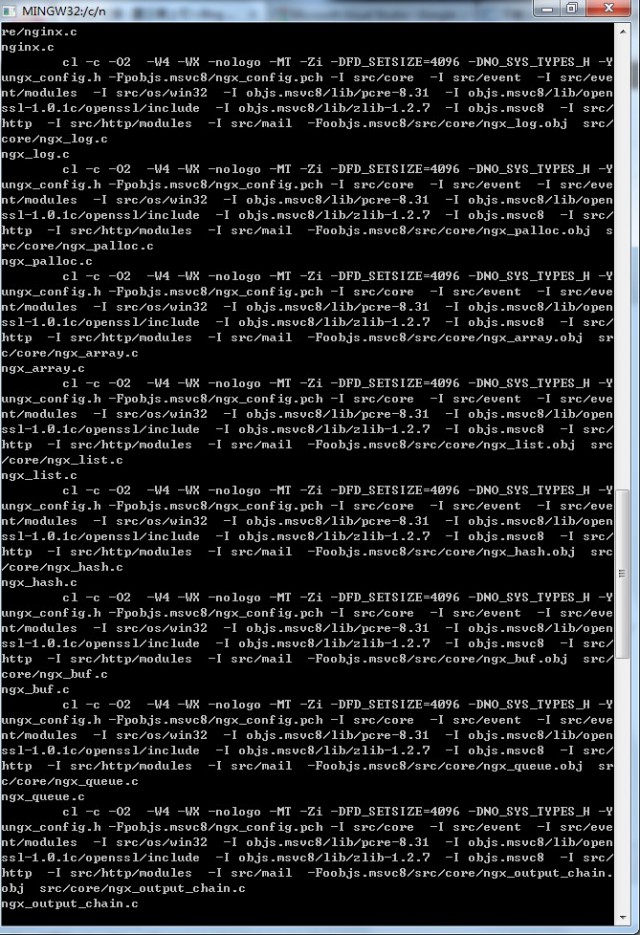

[分享]编译Windows版Nginx:等您坐沙发呢!