MYSQL 5.5推出有一段时间了,其性能和稳定性还是备受瞩目的。
近日,我将MYSQL数据库由5.1版本升级到5.5版本,但系统日志中会提示一错误。
Missing system table mysql.proxies_priv; please run mysql_upgrade to create it
For more information, see Help and Support Center at http://www.mysql.com.
经提示说明,需要对数据表进行升级处理。执行 mysql_upgrade 命令。需要执行 mysql_upgrade -u -root -p 以root权限进行登录。但执行中却出现问题,输入密码后提示如下错误。
X:\MySQL\bin>mysql_upgrade -u root -p
Enter password: *********
Looking for ‘mysql.exe’ as: X:\MySQL\bin\mysql.exe
FATAL ERROR: Can’t execute ‘X:\MySQL\bin\mysql.exe’
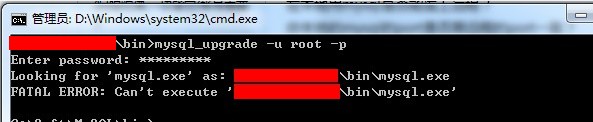
一番搜索后,也没得到正确答案。后来执行mysql时候,提示一条如下信息。经分析后发现应该是配置文件(my.ini)存在问题。
mysql: unknown variable ‘character-set-server=utf8’
打开my.ini后,发现字段[mysql]下面有条参数 character-set-server=utf8 。如图
[mysql]
character-set-server=utf8
将此参数注释后,重新执行 mysql_upgrade -u -root -p 。成功执行数据库升级,完成。
X:\MySQL\bin>mysql_upgrade -u root -p
Enter password: ********
Looking for ‘mysql.exe’ as: X:\MySQL\bin\mysql.exe
Looking for ‘mysqlcheck.exe’ as: X:\MySQL\bin\mysqlcheck.exe
Running ‘mysqlcheck’ with connection arguments: “–port=3306”
Running ‘mysqlcheck’ with connection arguments: “–port=3306”
mysql.columns_priv OK
mysql.db OK
mysql.event OK
mysql.func OK
mysql.general_log OK
mysql.help_category OK
mysql.help_keyword OK
mysql.help_relation OK
mysql.help_topic OK
mysql.host OK
mysql.ndb_binlog_index OK
mysql.plugin OK
mysql.proc OK
mysql.procs_priv OK
mysql.servers OK
mysql.slow_log OK
mysql.tables_priv OK
mysql.time_zone OK
mysql.time_zone_leap_second OK
mysql.time_zone_name OK
mysql.time_zone_transition OK
mysql.time_zone_transition_type OK
mysql.user OK
Running ‘mysql_fix_privilege_tables’…
OK
错误提示不再出现。

[分享]MySQL 5.1 升级 5.5 数据表错误解决方法:等您坐沙发呢!